You Need a Health Check to Optimize Your Splunk ROI
Published: July 8, 2024

Optimize your Splunk ROI: Health Check your Usage & Data
A well-maintained Splunk environment supports efficient data ingestion, search execution, and alerting, helping you maximize your Return On Investment (ROI) and reduce overall costs. This article will explore several key aspects of performing a comprehensive Splunk health check, including checking for unnecessary data ingestion, identifying inefficient searches, and optimizing alert timings.
Checking for Unnecessary Data Ingestion
A crucial step in a Splunk health check is to identify and eliminate unnecessary data ingestion. Over time, organizations may start ingesting data that no longer serves any purpose, leading to inflated storage costs and degraded performance.
Unnecessary data consumes valuable resources without adding any value. It can lead to unnecessary processing, which can slow down your Splunk environment. By identifying and removing this data through a Splunk health check, you can optimize resource usage and focus on the data that truly matters, thereby realizing the ROI of your Splunk investment.
Identifying Inefficient Searches
Inefficient searches can significantly impact the performance of your Splunk environment. Long-running or poorly optimized searches consume excessive CPU and memory resources, potentially affecting the responsiveness of the entire system.
Identifying inefficient searches involves monitoring search performance and runtime. Searches that consistently take a long time to execute are likely consuming more resources than necessary. By identifying these searches during a Splunk health check, you can take steps to optimize them.
In my experience, poorly written Splunk searches can have a massive effect on your environment’s performance and, in some cases, cost. Inefficient searches can lead to slower response times and increased resource usage. By refining search queries, targeting specific data sets, and leveraging indexing strategies, you can improve search performance and reduce the load on your system, helping to reduce costs and improve the ROI of your Splunk environment. Inexperienced Splunk users should be identified and trained to avoid costly searches and how to optimize the efficiency of the searches they use regularly. Depending on how you pay for Splunk licensing and hosting, these searches can also cause increased billing costs.
Optimizing the Timing of Alerts
Alerts are a crucial component of Splunk, enabling real-time notifications of critical events. However, poorly timed alerts can strain system resources during peak usage periods. To minimize the impact of alerts on system performance, consider when they are actually needed and schedule them during periods of minimal usage. This helps ensure that critical alerts are processed promptly without overwhelming the system during peak times. Analyzing usage patterns as part of your Splunk health check can help identify optimal times for running alerts.
Additional Considerations for a Comprehensive Splunk Health Check
In addition to the key areas discussed above, there are several other important aspects to consider when performing a Splunk health check:
Regularly monitor the performance of data ingestion and indexing processes to ensure they are running smoothly. Keeping an eye on data ingestion rates and indexing throughput helps identify potential bottlenecks and ensures that data is being processed efficiently.
Splunk licensing is based on the volume of data ingested. Regularly reviewing your license usage ensures you stay within your allocated limits and avoid unexpected overage costs. Monitoring license usage as part of your Splunk health check also helps in planning for future capacity needs and optimizing data ingestion strategies.
Conclusion
Performing a comprehensive Splunk health check is essential for maintaining the performance, reliability, and cost-effectiveness of your Splunk environment. By regularly checking for unnecessary data ingestion, identifying and optimizing inefficient searches, and scheduling alerts during low usage periods, you can ensure your Splunk environment remains healthy and efficient. Additionally, monitoring data ingestion, reviewing license usage, and implementing regular maintenance tasks further contribute to a well-maintained system.
A proactive approach to maintaining your Splunk environment will not only improve performance but also enhance your ability to derive valuable insights from your data. Conduct regular Splunk health checks to keep your system running smoothly and effectively, ultimately realizing the ROI of your Splunk investment and reducing costs.
Ensuring the health of your Splunk environment is crucial for maintaining optimal performance, reliability, and efficiency. A well-maintained Splunk environment supports efficient data ingestion, indexing, and search execution, enabling you to derive valuable insights from your data. Regular health checks help identify and address issues proactively, ensuring a smooth and effective Splunk deployment.
If you’d like help with performing your own Splunk health check or need advice on how to curtail the bad practices you may have already identified, please contact the Splunk team at Solsys. Our knowledgeable Splunk experts can help you optimize the investment you’ve made in your Splunk instance and help you unleash the power of your data.
Marek Suchomski is a Technical Account Manager at Solsys, where he has been dedicated to helping clients leverage Splunk deployments for over three years. With a strong development background, Marek brings a deep understanding of both the technical and business aspects of the industry. As both a manager and a Splunk-certified Admin, Marek is committed to assisting his colleagues in navigating the evolving landscape of cybersecurity.