Harnessing the Power of splunk-launch.conf to Customize Your Splunk Environment
Published: March 5, 2024

Splunk, the industry-leading platform for real-time operational intelligence, helps organizations collect, analyze, and visualize their machine data. When managing multiple indexers or migrating between environments, it’s essential to have a way to customize and replicate configurations without disrupting your Splunk setup. In this blog post, we will discuss how the splunk-launch.conf file can be used to set local system variables, making it easier to customize and replicate configurations on new indexers with different file structures.
The Magic of splunk-launch.conf
During a recent engagement, I stumbled upon the splunk-launch.conf file, which proved to be a game-changer when it came to customizing my Splunk environment. Initially, I was struggling to find an efficient way to replicate configurations on a new indexer that had a different file structure than my old indexers. By harnessing the power of the splunk-launch.conf file, I was able to set local system variables without the need to mirror the directory structure of the old indexers.
The splunk-launch.conf file is located in the $SPLUNK_HOME/etc directory. It is an often-overlooked file that holds the key to a more flexible and customizable Splunk setup. It is different from most other conf files in that the etc directory is the only place the configs are read from and there are no stanza’s defined. Btool is not useful for troubleshooting these settings as it can not read them. The file allows you to define key-value pairs for various system settings, which Splunk will read during its startup process.
By using the SPLUNK_DB option, I was able to set the database path of indexed logs locally on the new indexer. This not only made the migration process much smoother but also reduced the risk of potential misconfigurations and compatibility issues. It is worth noting that while the splunk-launch.conf file can significantly enhance your ability to customize your Splunk environment, you should use it judiciously and ensure that you understand the implications of each setting. Be sure to backup your existing configuration files before making any changes to avoid potential issues down the line.
The splunk-launch.conf file is an example of how sometimes the most powerful tools are hidden in plain sight. By taking the time to explore and understand its capabilities, you can unlock a new level of customization and flexibility within your Splunk environment.
Here are some additional Splunk-launch.conf Settings to be aware of and familiarize yourself with.
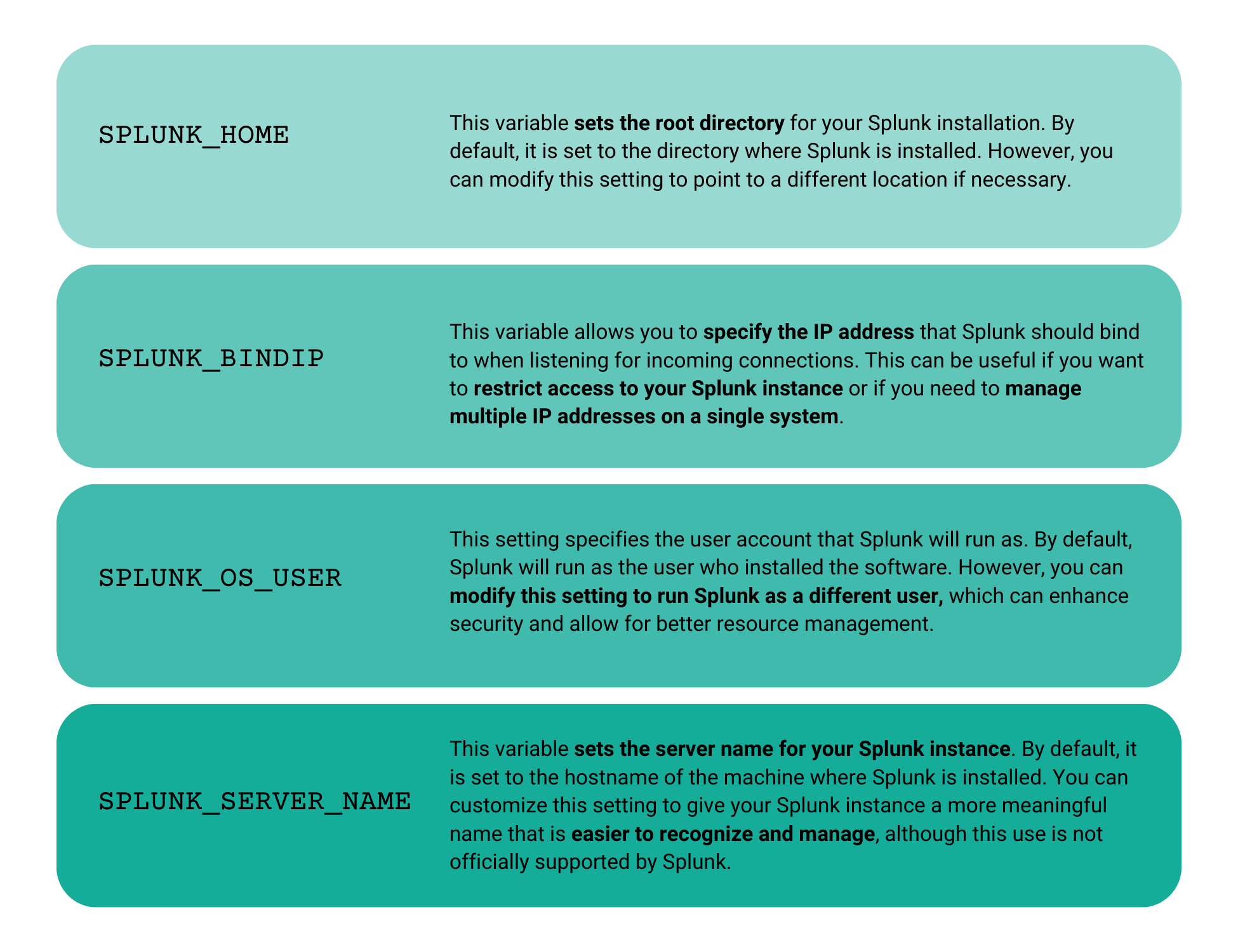
The splunk-launch.conf file offers a powerful and flexible way to customize your Splunk environment, making it easier to replicate configurations on new indexers with different file structures. By leveraging these settings you can gain greater control over your Splunk setup and streamline the management of multiple instances. So, the next time you find yourself setting up or migrating a Splunk environment, don’t forget to explore the possibilities offered by splunk-launch.conf!